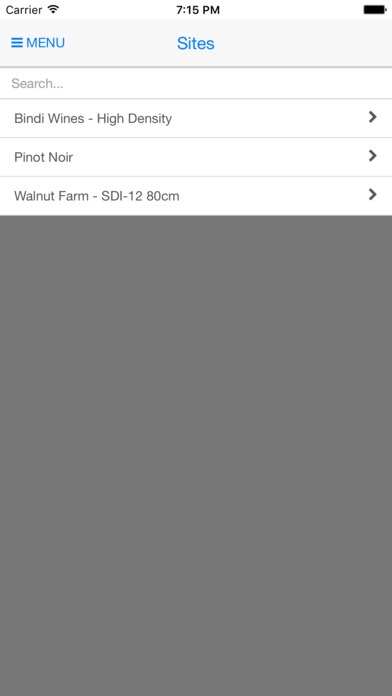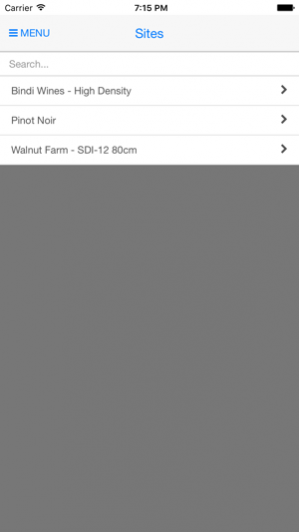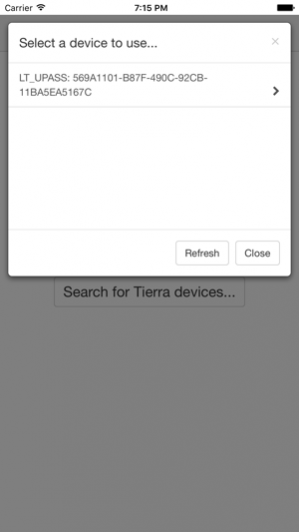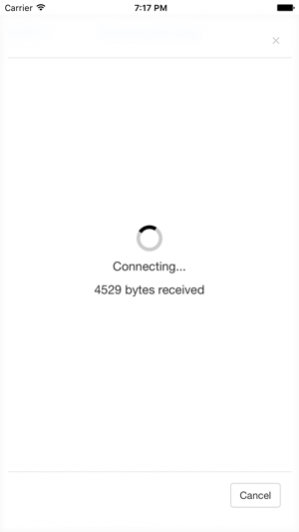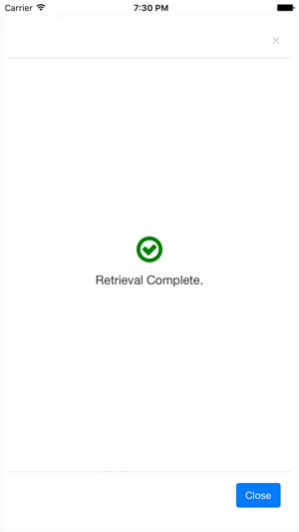TainData Tierra Utility 0.1.12
Free Version
Publisher Description
This is the utility app for the TainData Tierra soil and environmental data logger. This app is used for testing and configuring Tierra loggers. The Tierra is a data logger that can be used by agriculturalists and researchers to monitor detailed soil and environmental conditions over long periods of time. The Tierra supports inputs from: - Tension/gypsum blocks - SDI-12 soil data probes (soil moisture, temperature and conductivity) - voltage inputs for atmospheric temperature, humidity and solar radiation - pulse counter inputs for rain gauges and irrigation flow meters This app allows you to connect to the Tierra via Bluetooth, and to do the following: - Load the configuration - Start Logging - Retrieve data - View data in a chart or on a table - Synchronize data to the web
Jul 20, 2017 Version 0.1.12 Further improvements to curve smoothing. Handling of sub-one-minute logging rates. Fixing tooltip on SDI-12 stacked graph to show correct values, decimal places and units.
About TainData Tierra Utility
TainData Tierra Utility is a free app for iOS published in the Office Suites & Tools list of apps, part of Business.
The company that develops TainData Tierra Utility is Thomas Howard. The latest version released by its developer is 0.1.12.
To install TainData Tierra Utility on your iOS device, just click the green Continue To App button above to start the installation process. The app is listed on our website since 2017-07-20 and was downloaded 6 times. We have already checked if the download link is safe, however for your own protection we recommend that you scan the downloaded app with your antivirus. Your antivirus may detect the TainData Tierra Utility as malware if the download link is broken.
How to install TainData Tierra Utility on your iOS device:
- Click on the Continue To App button on our website. This will redirect you to the App Store.
- Once the TainData Tierra Utility is shown in the iTunes listing of your iOS device, you can start its download and installation. Tap on the GET button to the right of the app to start downloading it.
- If you are not logged-in the iOS appstore app, you'll be prompted for your your Apple ID and/or password.
- After TainData Tierra Utility is downloaded, you'll see an INSTALL button to the right. Tap on it to start the actual installation of the iOS app.
- Once installation is finished you can tap on the OPEN button to start it. Its icon will also be added to your device home screen.